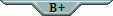Site Skins: How-To, and Helpful CSS
Forum Index > PokéFarm > Guides >
Okay. I replicated your issue. It happens consistently when I use your code. I... don't know what was happening, still. I got it to work without even changing the URL like BrinnaSilvio. I can't detect a difference between what you were using and my version, still, but here's what works for me:
Edit: I put this new code in the main post as well. For everyone else who was having issues, try again from the main post.
It still looks identical to me. :|
#header > #social > #notifs > a {
background-image: url('https://vignette.wikia.nocookie.net/pkmnshuffle/images/5/55/Greninja_%28Ash-Greninja%29.png/revision/latest?cb=20170410223510');
background-size: cover;
background-position: center center;
background-repeat: no-repeat;
}
#header > #social > #notifs > a > img {
opacity: 0;
}

official project sekai art; icon is official TCG art
he/him + 22 + cstIt's a typo, they used a backtick to close the URL which is not valid so the rest of the post is read as part of the URL


Avatar by Kaelwolfur.
Sent from my PokéNav
Aaand that'd be why I didn't catch it. :p Thanks!
Mystery solved, I can die in peace.
Uhhh. So I used the CSS for the absol head, changed it to a braviary head, but on some pages it switches back to absol o.o
My Journal My shop
Collecting Order's Crests PM me please!
Profile pic made for me by ACottontail



 MAX
MAX

Everstone
Special Evolution Item
( : 0)
: 0)
A peculiar stone that prevents a Pokémon from evolving when held.
Sells for  250
250
Likes:
Spicy food


 MAX
MAXNaughty nature
QUOTE originally posted by lado1139
Uhhh. So I used the CSS for the absol head, changed it to a braviary head, but on some pages it switches back to absol o.o
Hey!! So I tried out the field css since I prefer to click on mobile. I did have an issue... the padding was waaaayy too big. It extended way past the actual field box and stuff.
I tried messing with it but I couldn’t seem to lower the padding or get rid of it. Could you possibly give me a code that doesn’t modify the hitboxes please ?
Thank you ^^
QUOTE originally posted by nyùwú
Hey!! So I tried out the field css since I prefer to click on mobile. I did have an issue... the padding was waaaayy too big. It extended way past the actual field box and stuff.
I tried messing with it but I couldn’t seem to lower the padding or get rid of it. Could you possibly give me a code that doesn’t modify the hitboxes please ?
Thank you ^^
#field_field[data-mode="public"]>div.field>.fieldmon {
left:45%!important;
top:30%!important;
animation:none!important;
}
#field_field[data-mode="public"]>div.field>.fieldmon {
padding:50px!important;
margin-top:-50px!important;
margin-left:-50px!important;
left:45%!important;
top:30%!important;
animation:none!important;
}
#field_berries {
position:relative;
z-index:12;
}
button {
position:relative;
z-index:11;
}
#field_party {
position:relative;
z-index: 10;
}
This is actually the coding I use, modified from the original a little bit.
#field_field[data-mode="public"]>div.field>.fieldmon {
left:0%!important;
top:0%!important;
}
.cormyr {
border:200px solid;
border-color:transparent;
}
To make the hitbox smaller change the border size
I took pictures on mobile but it basically looks the same on desktop.
Basically it puts all the Pokemon in a stack in the top left corner. The cormyr code increases the size of the favorite berry hitbox and keeps rhe bad berry hitbox small. This makes it easier to not give the wrong berry to pokemon, and the hitbox isn't overflowingtoo much.
What it looks like when you go into a field
What it looks like when you click a berry
Avatar of a Bannette/Tyranitar Fusion was made by BumbleJuice
Avatar of a Tyranitar/Grimmsnarl Fusion was made by AmazedFurz
Avatar of the Goodra Fusion was made by SailorSCTk
Avatar of Flurbet was made by Cynda
thank you all so much for these! they are so helpful.
 naïve collector | budding IV breeder
naïve collector | budding IV breederSignature image is free-to-use, by Lagomorphas. Avatar is by Temporal.

Quick update for anyone using the code to hide the Contest buttons: I have now corrected the Contest Signup to not show, I was guessing at its data name before, which is why the previous code didn't work. It's all fixed up now, however.
Cannot post: Please log in to post








![[SHINY]](https://pfq-static.com/img/pkmn/shiny.png/t=1400179603)
![[F]](https://pfq-static.com/img/pkmn/gender_f.png/t=1401213007)







 27%
27%![[MELANISTIC]](https://pfq-static.com/img/pkmn/melanistic.png/t=1435353274)

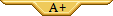





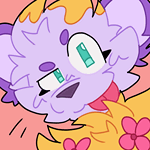



 /
/